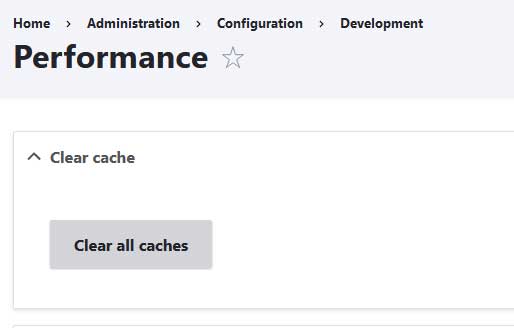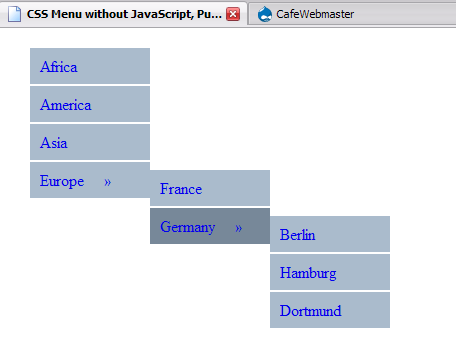Emptying the cache in Drupal is an important maintenance task, especially when you've made changes that are not yet visible on the site. Clearing the cache ensures that the changes take effect immediately and helps in debugging issues.
1. Via Admin UI
- Log in to Admin Account
- Go to Administration > Configuration > Development > Performance.
- Click the Clear all caches button at the top of the page.